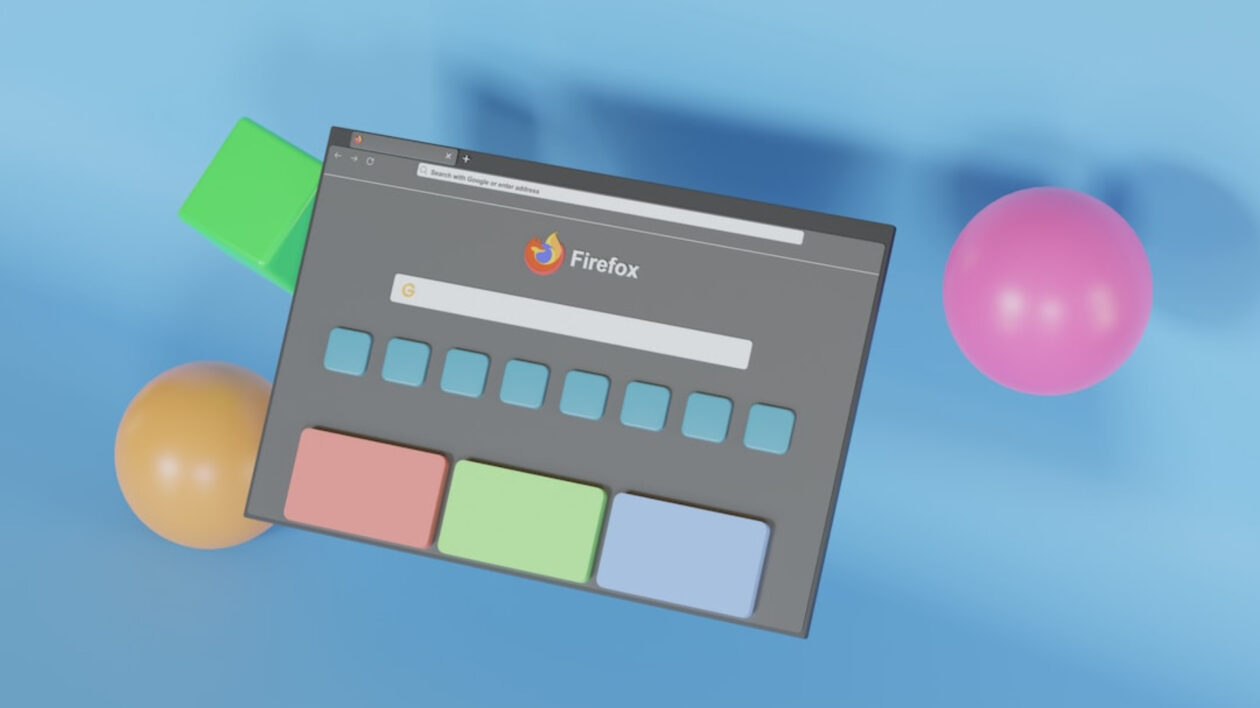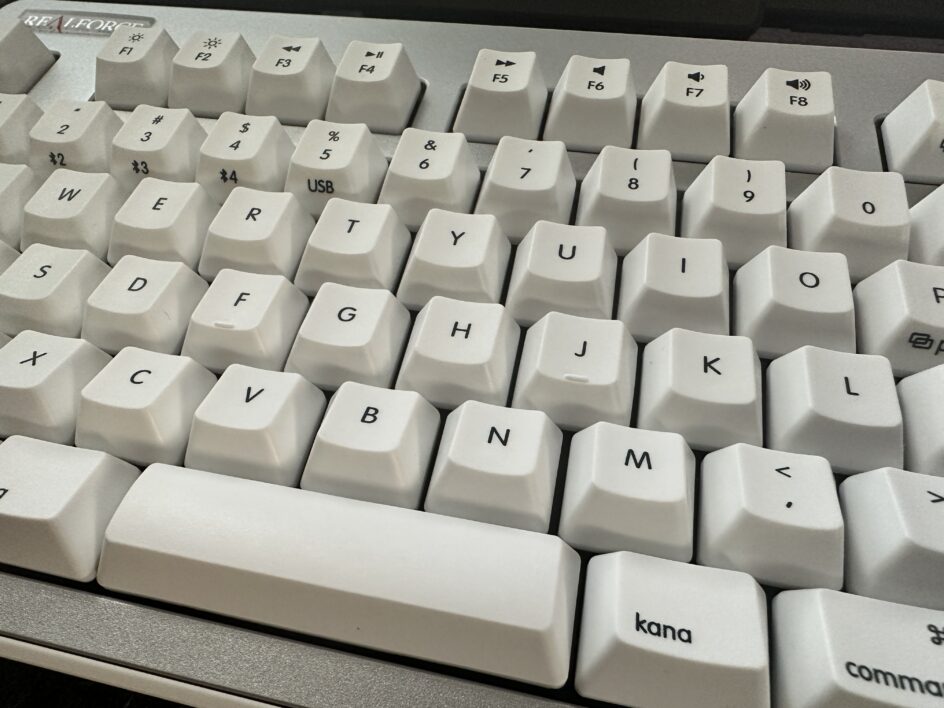Twitterは25日、Mac用クライアントの「Twitter for Mac」をアップデートしました。Twitter Blogも更新されています。Mac版クライアントのアップデートは実に2年ぶりとのこと。
バージョン2.2の新機能は次の通り。
- Photos: It’s easier than ever to share photos. Simply click the camera icon in the lower-left corner of the Tweet compose box, and choose a photo to share. If you prefer, you can still drag and drop photos from the desktop.
- Retina display support: Now Twitter is even more vibrant and detailed on the highest resolution Mac notebooks. With this update, Tweets will be clearer and sharper, creating a more vivid experience.
- 14 more languages: In addition to English, Twitter for Mac now supports Dutch, French, German, Indonesian, Italian, Japanese, Korean, Malay, Portuguese, Russian, Simplified Chinese, Spanish, Traditional Chinese, and Turkish.
まずは「写真共有が簡単になった」こと。新しいアプリでは左下にカメラアイコンが追加され、そこからそのまま画像の投稿が可能になりました。
そして2つ目が「Retinaディスプレイのサポート」。MacBook Pro Retinaディスプレイモデルで見た際に外観がぼやけていましたが、今回のアップデートで美しいRetina解像度でアプリケーションを利用することができるようになります。
そして3つ目が「日本語を含む14言語のサポート」です。これまでは日本語版Mac OS Xを利用していてもアプリケーションの画面は英語で表示されていましたが、今回のバージョンから正式に日本語化されます。
また、今回のアップデートで、iOS版Twitterアプリを開発していたBen Sandofsky氏がMac版の開発に注力することも併せて発表されています。Mac版のTwitterアプリはiOS版に比べてまだまだ数も少ないですし、今後公式アプリがどんな機能を搭載してくるか、一つの試金石となりそうですね。
ダウンロードはMac App Storeから。価格は今までと変わらず、無料となっています。
- Twitter, Inc.
- 2011/01/05
- 無料
- (価格情報は 記事掲載時 のものです)
- AppStore で詳細を見る